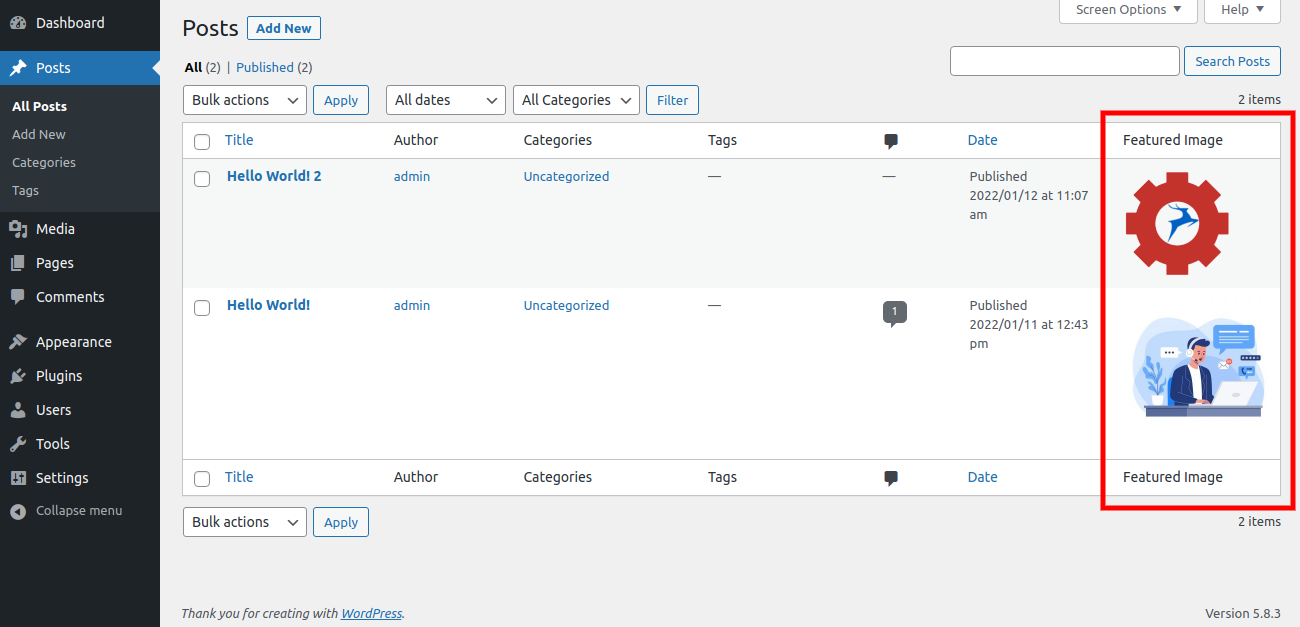Description
Plugin that show featured image on post list in the admin panel. The Display Featured Image In Post List is a WordPress plugin which will create a new column called ‘Featured Image’ on your All Posts page that displays Featured Images/Post Thumbnails in your admin panel.
Installation
-
Search and install the “Display Featured Image In Post List” from your Add Plugins page.
-
Or download and upload the plugin to the /wp-content/plugins/ folder.
-
Activate the plugin and done.
FAQ
-
Does it work with any theme?
-
Absolutely! It will Works With Any Theme
-
Where it will show the Featured Images?
-
It will show the Featured Image in the seperate column in posts list.
Reviews
Contributors & Developers
“Display Featured Image In Post List” is open source software. The following people have contributed to this plugin.
Contributors“Display Featured Image In Post List” has been translated into 1 locale. Thank you to the translators for their contributions.
Translate “Display Featured Image In Post List” into your language.
Interested in development?
Browse the code, check out the SVN repository, or subscribe to the development log by RSS.