Description
Infinite Uploads is your all-in-one media solution with video hosting, encoding, and streaming, and a cloud storage and CDN delivery provider for your WordPress media library. It allows you to easily connect an unlimited number of sites to your Infinite Uploads cloud account for offloading your files, handling massive video uploads and encoding them, lowering hosting costs, improving site performance, and serving files faster to your visitors.
NEW: Simple, Unbranded, GDPR-compliant Video Hosting!
Introducing the ultimate solution for all your video storage and streaming needs. You can now upload any size video directly to our cloud from your WordPress dashboard and have it encoded into multiple resolutions for seamless streaming on your site. Our built-in cloud storage and global CDN ensures that your videos are available to your audience anytime, anywhere, without any buffering or lag.
Our new video feature offers more than just infinitely scalable video hosting. We give you a fully customizable, unbranded video player that seamlessly integrates with WordPress, giving you complete control over the look and feel of your videos! With Infinite Uploads, you don’t have to worry about unwanted ads or tracking, as it is fully GDPR compliant and secure. Manage your videos with ease and stream them confidently, knowing that your audience’s privacy is protected.
Cloud Storage and CDN
Paying high overage fees or running out of storage or bandwidth with your hosting provider? Upgrading to a new plan just for more storage can be expensive. Moving your media uploads and other large files to the cloud is more affordable and scales infinitely as your site grows.
Upload directly to your Infinite Uploads cloud storage and manage your files right from the WordPress Media Library. Eliminate the need for an FTP file manager and skip confusing Amazon S3, Google Cloud, Azure, or other account setup, API integration, or expensive 3rd-party connect plugins. Use the Infinite Uploads plugin to connect all your sites and only pay for your total storage and bandwidth.
Infinite Uploads – Smart Cloud Plugin Features
- Unlimited files – no limits to the number of files you can add each month
- Unlimited sites – you can connect just one site, hundreds, or thousands…no extra license costs
- Video upload, encoding, and streaming – upload any size video and have it encoded into multiple resolutions for fast streaming via our customizable video player
- Cloud video library – manage, upload, and embed videos from our custom WordPress Media Library
- Video statistics – track video views, storage, and bandwidth usage
- Video thumbnail – choose from a selection of auto-generated thumbnail images or upload your own
- Video block – easily upload, customize, and embed videos from your cloud library into your posts and pages with our Gutenberg block
- Media storage analyzer – For both your local and cloud-connected media files located in the Media Library
- Auto-connect – no confusing cloud account API’s. Simply click to connect
- No 3rd-party utility needed – developed and maintained by the team behind Infinite Uploads
- Secure – move, store, and deliver files with peace-of-mind
- Make WordPress a stateless application – moving media files to the cloud makes your site light, fast, and efficient
- Easy File Manager – Use the WordPress Media Library to manage files in the cloud without an FTP/SFTP manager
- Bulk transfer – move existing media files to or from the cloud with a click or WP CLI command
- Simple restore – no contract and easy to restore all your files to your media library
- Universal compatibility – Works with most well-coded plugins and themes including eCommerce and performance optimization
Better Performance, Less Time, Lower-cost
If you upload a lot of images, publish video content, share motion graphics, want to add big beautiful video backgrounds, have a podcast, or stream large audio files for sermons or lectures, you will save time, resources, and improve performance by moving your files to Infinite Uploads. Keep your site moving at top-speed with dedicated media delivery that seamlessly integrates with WordPress.
Simple Cloud Delivery
The Infinite Uploads plugin makes it so anyone can connect to the cloud without setting up confusing storage provider accounts or paying for expensive third-party utility plugins. Use smart-connect to set up and move your library to the cloud. No more copy and paste API keys or cloud configurations.
Media File Storage Calculator
Install the Infinite Uploads plugin, scan your Media Library for a breakdown of your media files by type and size. See how many images, videos, archives, documents, code, and other files (like audio) there are and how much space they’re taking up.
Infinite Uploads helps you identify which files are using the most space on your server and allows you to move all your media files to cloud storage.
Ecommerce Ready
Not only is Infinite Uploads great for delivering highquality product images and videos, store and deliver your large digital download files in the cloud. Infinite Uploads works with both Forced Downloads PHP protection and X-Accel-Redirect/X-Sendfile (nginx/apache).
Widely Compatible
Infinite Uploads is built with the latest in cloud technology to work flawlessly with the widest variety of your favorite themes and plugins and has been tested with:
- WooCommerce
- Easy Digital Downloads
- Divi Theme and Page Builder
- LearnDash
- WordPress Download Manager
- WP Smush & Smush Pro (not CDN)
- WP Retina 2x
- Elementor Page Builder
- WPML
- WP Rocket
- NextGen Gallary
- FileBird
- ACF
- EWWW Image Optimizer
- And many, many, more!
Fast and Incredibly Secure
Infinite Uploads uses encrypted SSL to transfer files, is stored in highly resilient and available storage with 99.999999999% (11 x 9s) of durability, and our API was designed from the ground up with with bulletproof security. All API tokens and credentials are hashed, encrypted, segmented per customer and site, and rotated without you having to do a thing. We support multiple 2-factor login methods including phish-proof U2F security keys to protect access to your account and data.
For low latency and legal compliance with laws like GDPR you can choose a USA or Europe (Germany) cloud storage location for each site you connect. And for lightning fast download speeds all files are served from the location closest to your visitors via our world-wide enterprise-class Content Delivery Network (CDN) with 50+ points of presence!
FTP/SFTP Client-free File Manager
Keep managing all your files right from inside the WordPress dashboard just like before. Skip the protocol settings, server names, port numbers, usernames, long passwords, private keys, and API credentials. Manage access to the Media Library with the built-in user roles to streamline customer, visitor, and team member training.
Power user? We provide S3-compatible credentials for direct cloud file managment, or use our WP CLI commands to move files to and from the cloud, scan your library, and more.
Bulk Sync & Restore
Already being hit with overages or experiencing performance issues because you have a ton of images and huge video or audio files? Use Infinite Uploads to free up space. Connect and move your entire existing library with a click.
Compatible Media File Types
If you can upload it to the WordPress Media Library, you can move it to the cloud. Infinite Uploads essentially replaces your WordPress uploads directory with cloud storage, so any theme or plugin that writes files there sends them to the cloud instead!
Smaller More Efficient Hosting
Transform WordPress into a stateless application ready for the cloud. Hosting your media files in the cloud makes your site super portable and makes backups and migrations tiny, fast, and efficient. It’s the go-to tool to enable usage of advanced hosting architectures like Horizontal Scaling and High Availability.
★★★★★
“Infinite Uploads changes the game. Thousands of files stored safely without slowing down my site. If that’s not a win…I don’t know what is.” – Micah, Podcast Host
★★★★★
“From their smart media file scanner to their simple pricing and one-click connect, The cloud for WordPress and Divi users could’nt be easier! Now anyone that can add an image to WordPress can move to the cloud and manage media files without client software, third-party plugins, or the need to become a cloud architect. It’s just awesome.” – David Blackmon
What about Multisite?
Use Infinite Uploads to store and manage the media files for your entire Multisite network with one account. Settings and syncing are network-wide. You never have to worry about running out of storage as we make your uploads “infinite”!
Privacy
This plugin does not collect or share data other than your uploaded files to your public cloud storage location. We are fully GDPR-compatible and you can choose to store all data in European data centers. Read our Privacy Policy for more information.
About Us
Infinite Uploads is a premium cloud storage provider and content delivery network (CDN) for all your WordPress media files. Learn more here:
infiniteuploads.com
Learn how to get the most out of your cloud-hosted files on our blog:
Infinite Uploads Blog, Tips, Tricks, How-tos, and News
Contribute to the plugin’s development on Github!
Enjoy!
Contact and Credits
Built by the cloud architects and WordPress engineers at Infinite Uploads.
Screenshots
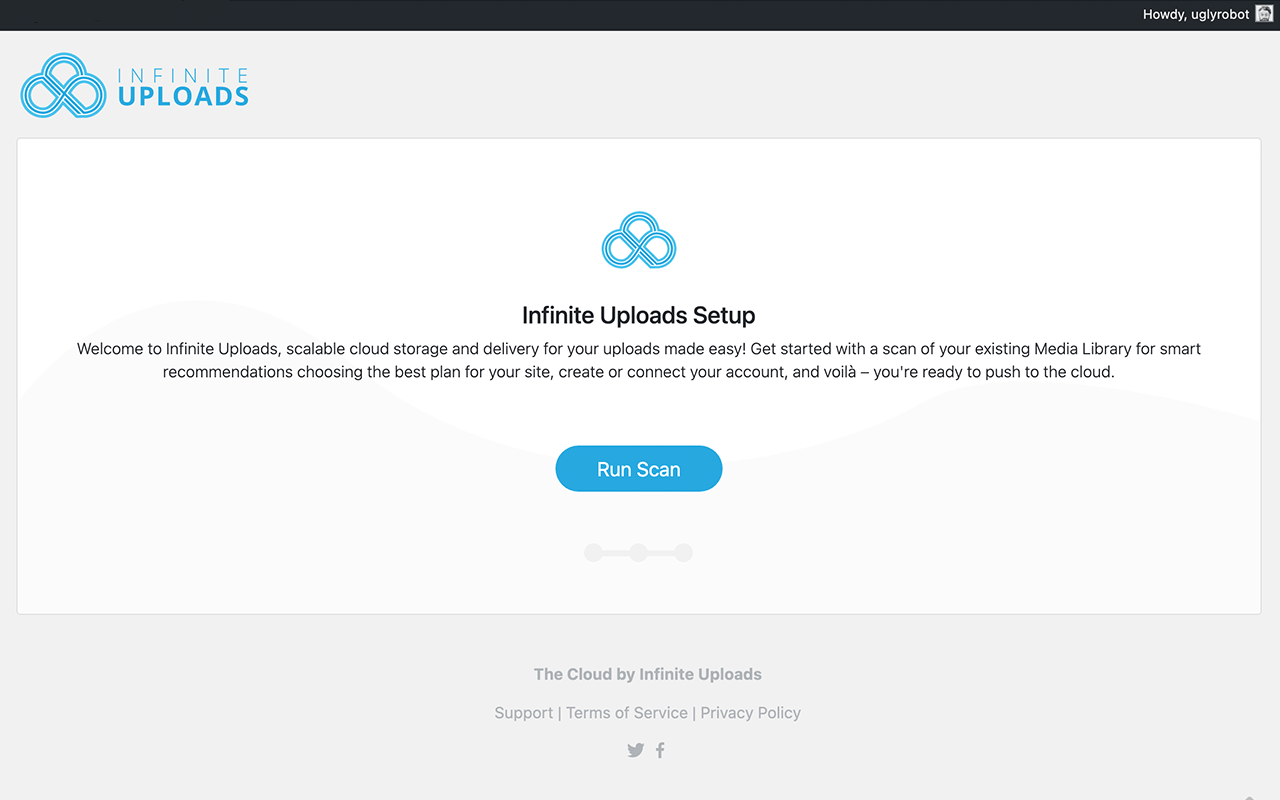
Run a quick scan to determine usage. 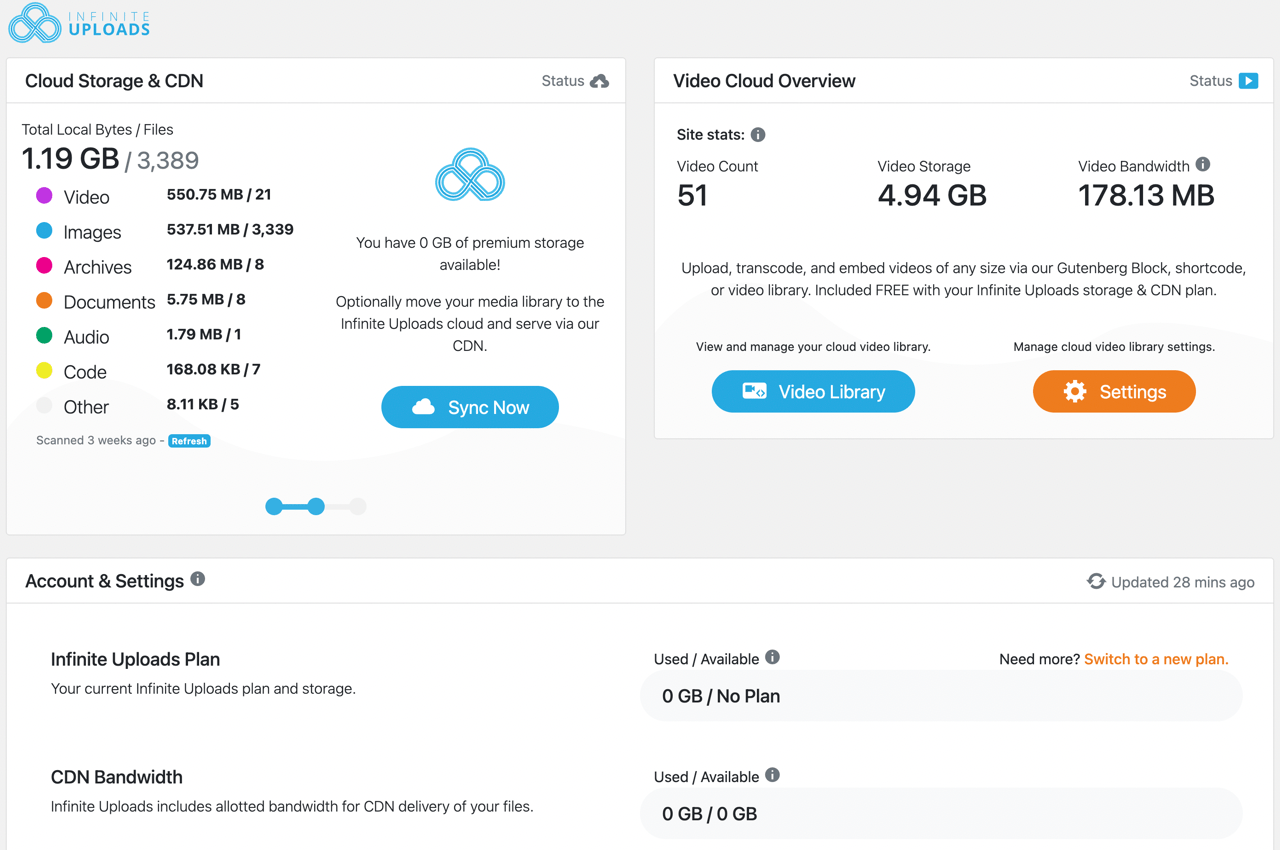
Shows a complete media library report for analyzing storage. 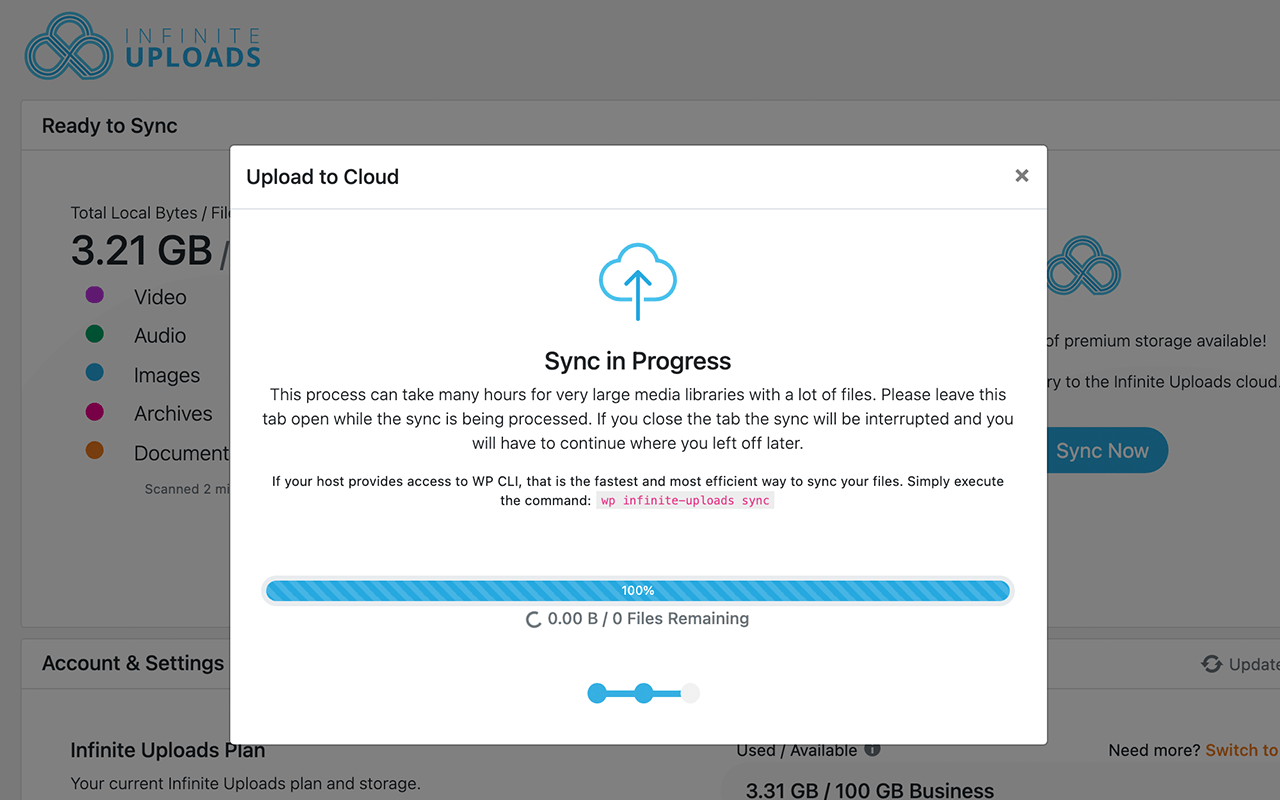
Sync your files to the cloud with a click. 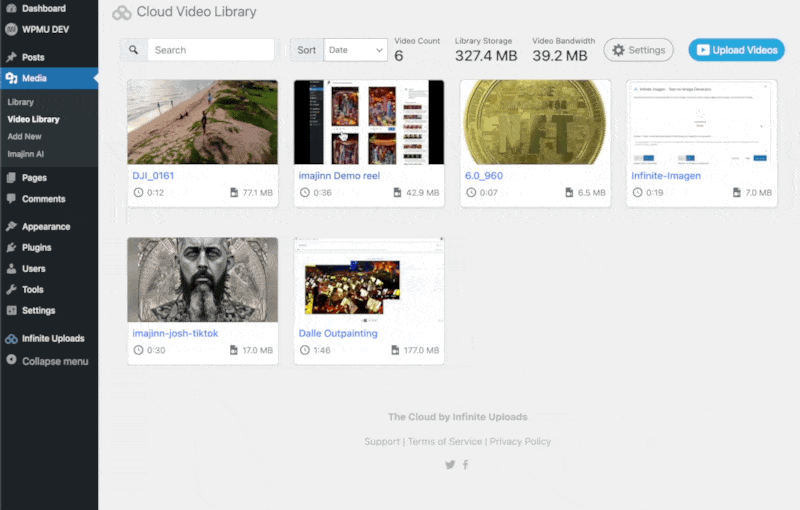
Cloud video library and management. 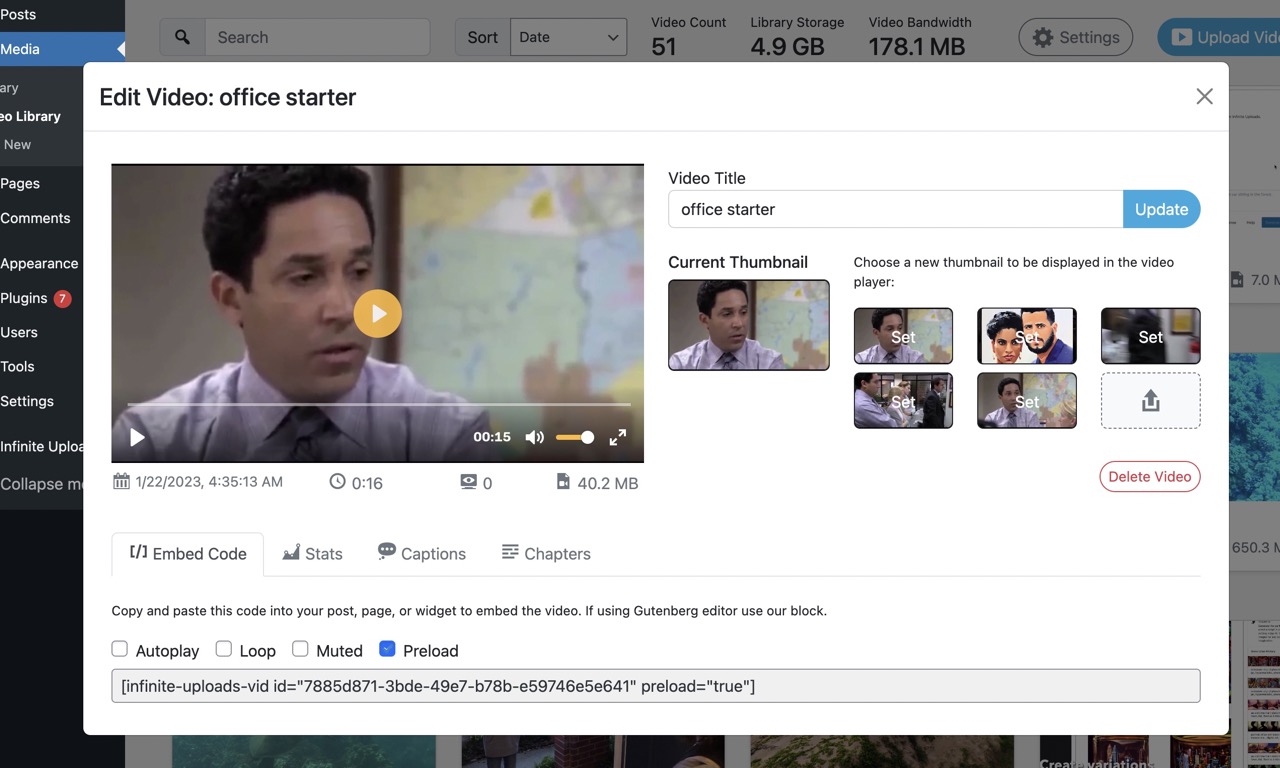
Video statistics and editing. 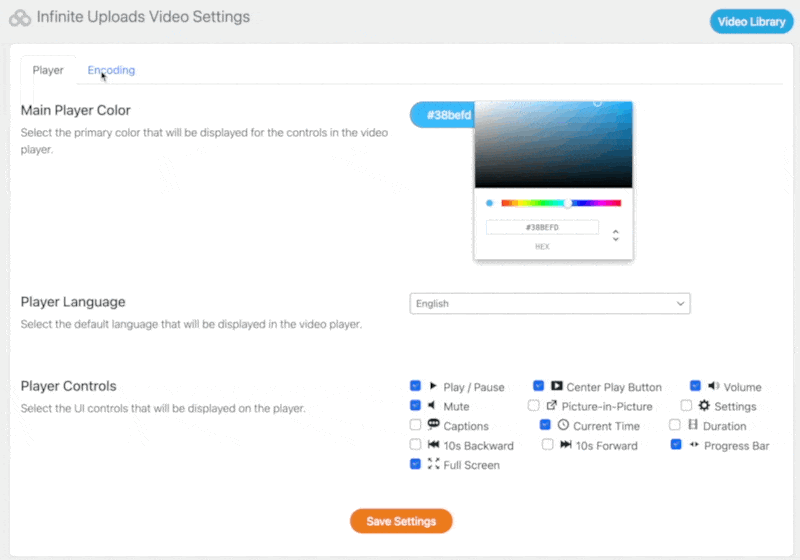
Video cloud settings. 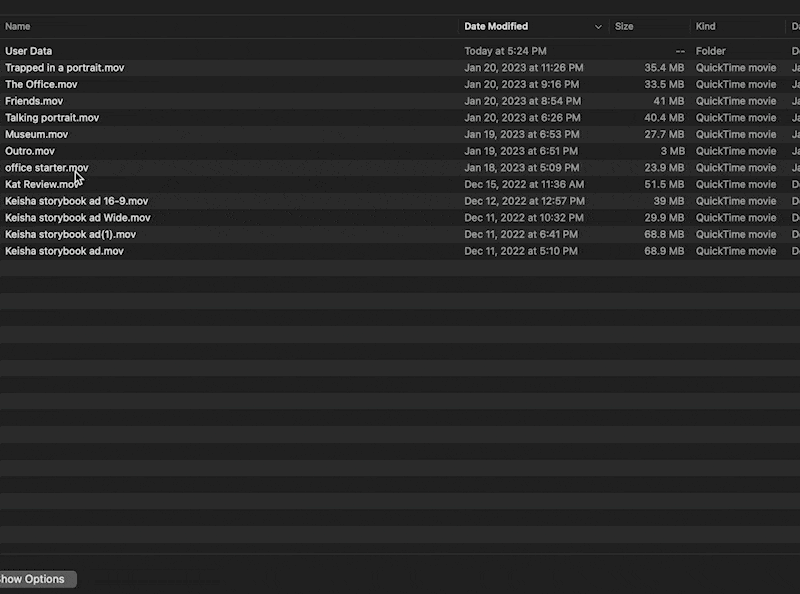
Cloud video Gutenberg block. 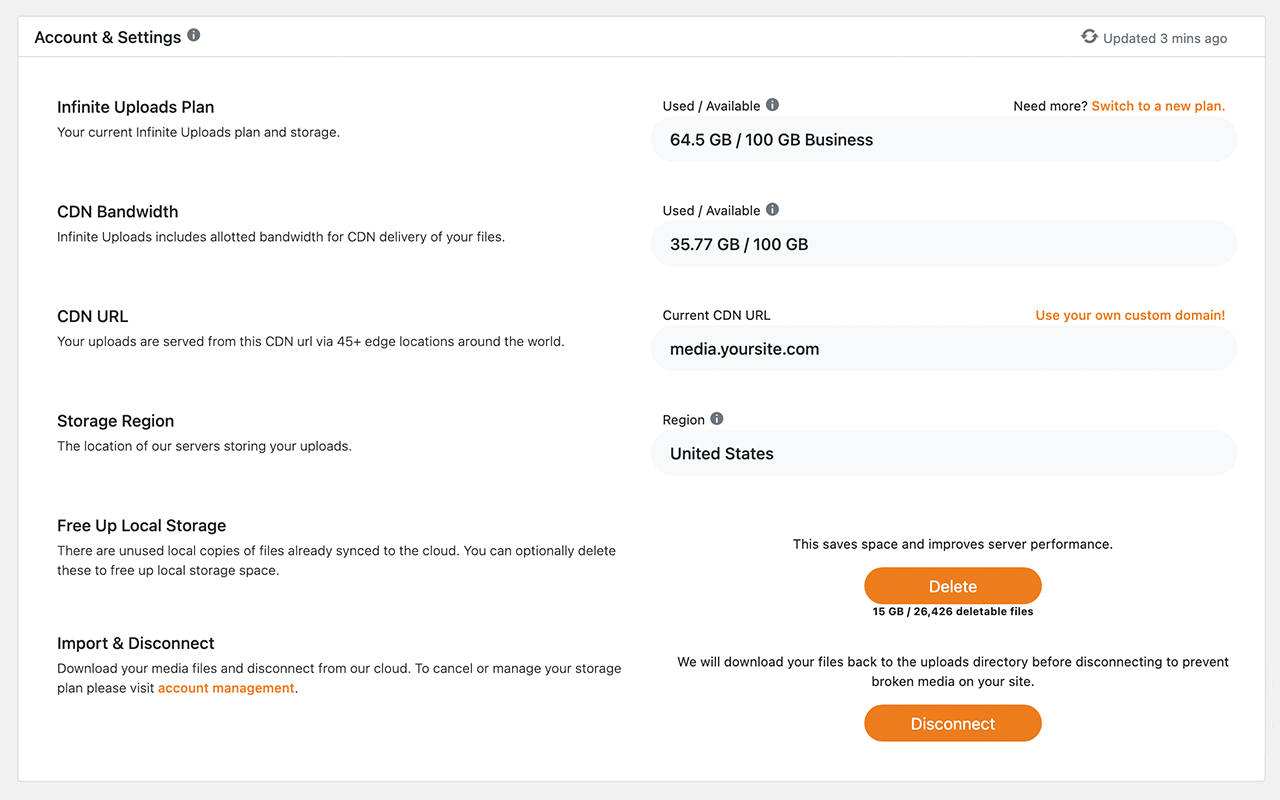
Create a custom CDN URL, track storage, and free up space.
Blocks
This plugin provides 1 block.
- Infinite Uploads Video Upload & Embed a video via Infinite Uploads Video Cloud.
FAQ
-
Images, videos, and audio files are the biggest performance drain on a website. Hosting your media files alongside your site code both slows performance and quickly creates overages for your more expensive web hosting storage. Moving your Media Library to performance-optimized cloud storage and serving your files from a Content Delivery Network will not only save space and lower cost, it improves performance.
-
Will this let me upload large files like videos to WordPress?
-
Our video hosting feature let’s you upload directly to the cloud from the WordPress dashboard, bypassing all host limits. For other media types, you can use our free plugin Big File Uploads to bypass server limitations.
-
Is the Infinite Uploads plugin free?
-
Yes the Infinite Uploads plugin is free but it does require an Infinite Uploads account to be useful in storing and serving your files from the cloud. It can be used on an unlimited number of sites without per-site or per file licensing costs like competitors.
-
Will the Infinite Uploads plugin work without connecting to Cloud Storage?
-
Yes. Use the Infinite Uploads storage scanner to analyze the files in your media library. See what files are causing overages with a graphic breakdown of the files size and type and learn what content is taking up your hosting storage. You will have to connect to our cloud to use the cloud storage and CDN features.
-
How many websites can I connect to one cloud account?
-
Connect an unlimited number of sites to your Infinite Uploads account at no cost. Pay only for your cloud storage usage.
-
How many files can I upload each month?
-
Upload as many files as you like and only ever pay for the cost of your storage and bandwidth. No file overages or per-site charges.
-
What servers is Infinite Uploads using?
-
Infinite Uploads is a hybrid custom stack built and hosted with multiple enterprise-grade cloud services for the ultimate in security, speed, power, and performance. All without the cost of a sysadmin or the complexity of configuring servers, policies, permissions, keys, etc…pure magic.
-
Why can’t I just use AWS S3, Google Cloud Storage, Azure, etc?
-
There are plugins for that, but they all have expensive per-site or per file annual license fees. And then you have to figure out how to signup for and configure complicated cloud providers and CDNs.
Finally, while the per/GB prices of cloud storage may seem cheap, there are all the hidden costs you don’t realize like class A/B/C/D API transaction costs, and bandwidth x3 (to cloud > to cdn > to user). Bandwidth costs alone can often total 8x more than your storage bill!
Infinite Uploads makes the power of the cloud simple and affordable for non-cloud architects like you.
Reviews
Contributors & Developers
“Infinite Uploads – Offload Media and Video to Cloud Storage” is open source software. The following people have contributed to this plugin.
Contributors“Infinite Uploads – Offload Media and Video to Cloud Storage” has been translated into 1 locale. Thank you to the translators for their contributions.
Translate “Infinite Uploads – Offload Media and Video to Cloud Storage” into your language.
Interested in development?
Browse the code, check out the SVN repository, or subscribe to the development log by RSS.
Changelog
2.0.1 – 2023-10-24
- Fix corrupt unzipping errors on manual plugin upgrades
- Fix incorrect error log entries when disconnecting from cloud
- Speed up head objects
- Fix aws config error message in PHP safe mode
2.0 – 2022-01-22
- Initial release of our new cloud video upload, encode, and streaming feature!
1.1.6 – 2022-12-13
- Fix error handling on sync for specific error types that were breaking syncs
- Support for very large directory file counts: Allow filescan via WP CLI before connecting site to cloud
- Add an ‘infinite_uploads_sync_exclusions’ filter to exclude files from sync
- BuddyBoss/BuddyPress workaround: Bypass cloud storage for BuddyBoss media files
1.1.5 – 2021-10-27
- Fix problems replacing urls in some multisite subsites
- Add an ‘infinite_uploads_replacement_urls’ filter to customize url replacements
- Cache attachment size to improve performance of media grid and some frontend editing themes
- Compatibility fix for WooCommerce CSV importing
1.1.4 – 2021-9-22
- Fix compatibility issues with some plugins that used media_handle_sideload() function.
- Add compatibility overrides for WP Contact Form 7 and WP Migrate DB Pro.
1.1.3 – 2021-6-12
- Improve error handling for transient API outages to avoid breaking site images.
- Prevent deactivation of plugin until download & disconnect is completed to avoid data loss.
1.1.2 – 2021-3-15
- 2x speed increase when uploading and processing new media items.
- Fix files not deleting from cloud storage when deleting attachments.
- Improved debug logging for identifying plugins causing unnecessary disk access.
1.1.1 – 2021-2-26
- Prefix and filter the AWS SDK and dependencies to prevent code conflicts with other plugins and shrink plugin package size.
1.1 – 2021-2-22
- WordPress Multisite support (subdir, subdomain, and pre-WP3.5 networks)
1.0.2 – 2021-2-12
- Resumable large file uploads. If the sync times out, server errors, or is stopped midway, it will continue the large file where it left off. This should support syncing multi-GB files.
- Progress bar percent is now tracked by bytes not file count, this makes it much more accurate when you have some big files.
- Progress bar is now updated every 15s minimum, and shows the progress of big files as they are uploaded.
- Added a new error log display and retry sync button in enable modal.
1.0.1 – 2021-2-8
- Fix table installation routine that broke on some older MySQL configurations
1.0 – 2021-2-7
- Initial release after a year of hard work!